Element configuration in the delivery state
•Station
The "Station" element configuration can be used as a resource in the element configurations of the "Balancing element" type (standard balancing, mix balancing, maximum balancing).
It is also possible to add a station to an assembly line.
In Taktungen a station factor can be assigned to stations. Variables can also be used for factors. A station factor is added in the "Factor" column in the "Assignment" area. The factor is the same for all product variants of the balancing. Different factors cannot be used for each product variant.
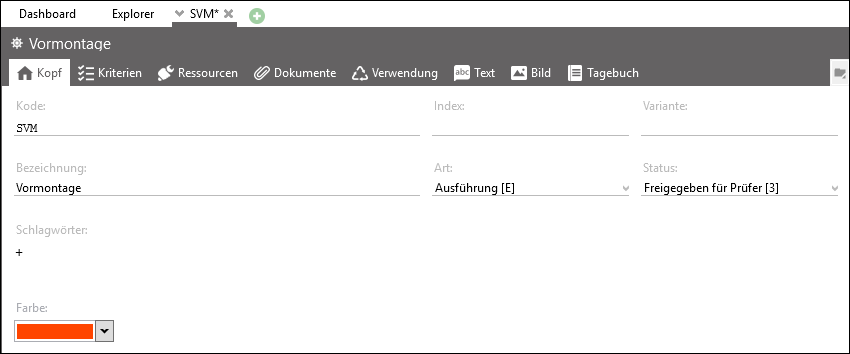
Example for a station
Human resources and machines are an important part of a station. They can be added in the "Resource" tab. Only global machines and human resource can be added.
There are several options to add human resources or machines to a station:
•Function Insert existing in the Resources ribbon
•Code input into an empty line created by clicking on New row in the ribbon or by pressing Enter in an existing line
•Create a new global operator or machine and link directly by entering the code in an empty line and then clicking on Local to global
Stations can be copied from one balancing to another, including the assigned operators and assigned work content.
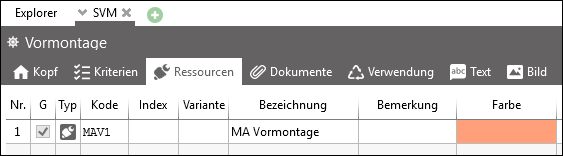
Resources tab of a station with all its operators
Note: |
Blank rows are not allowed in a station. These are identified by a red exclamation mark at the beginning of the row. Saving is not possible if there are erroneous rows. Saving is aborted with the message "Cannot save element because of incorrect entries." |