In most places where resources are used, they can be created and used directly as local resources. It is also possible to use global resources from the master data. Almost everywhere where local resources can be created, it is possible to convert them into global resources and vice versa.
Local resources
Local resources only exist within the element in which they were created. They cannot be found using the search or in Explorer. By default, newly created local resources do not have a code. Depending on the tab in which the resources are created, you can store various information, such as color, unit, comment, etc.
Global resources
Global resources are resources that exist as single element in the database. They can thus be used in all elements in which the element usage is allowed, e.g. in the process monitor, time study, Takt, etc.
Note: |
•It is not possible to create a local resource in the global resources. A local operator cannot be added to a global station, for example. But it is possible the other way around. •Global resources are identical if they have the same ID, i.e. if they are in the same folder and have the same code / index / variant. •Local resources are identical if code / index / variant are the same. •Local resources without code / index / variant are always considered to be different. |
Resources can be konvertiert accordingly using the "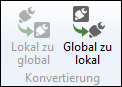 " buttons. For further information regarding local and global resources, see chapter "Verwendung lokaler und globaler Ressourcen".
" buttons. For further information regarding local and global resources, see chapter "Verwendung lokaler und globaler Ressourcen".
Special contents of the Resources tab:
Column |
Meaning |
G |
Global resource [ ] = local resource [x] = global resource |
Type |
By default, the icons of global resources have a grey background ( |
Code / Index / Variant |
The code of the global resources is here. For local resources, the code field is usually empty. Exception: If an operator is supposed to be used in the balancing at several stations, a code must be entered. The code of local resources must be unique within the elements. |
S |
The column "S" as label for standard text can be optionally displayed. |
Description |
See "Bezeichnung" |
... |
Depending on the module in which the Resources tab occurs, additional columns may be available. |

Resources tab in the Process design
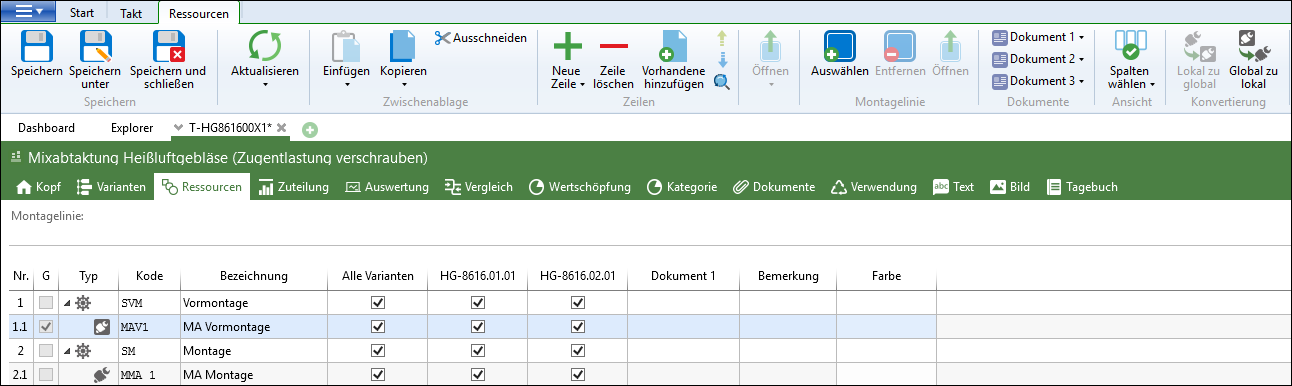
Resources tab in the Balancing