The "Parameters" tab contains all parameters used in the formula definition. Formula parameters are automatically adopted from the definition in the header. These values have to be checked and be completed, if necessary.
Note: |
If a formula is used, editing of the formula - in particular of the definition and parameter list - is only possible to a limited extent. |
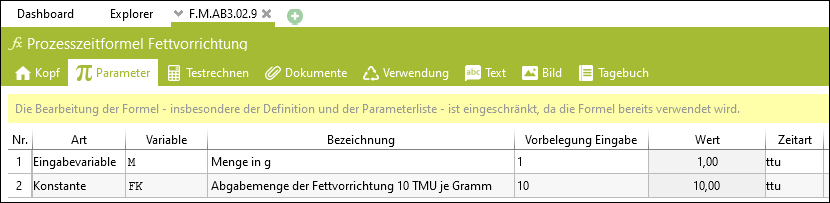
Tab Parameters
Column |
Meaning |
The formula parameter type can be selected here. |
|
Variable |
The variable includes the parameter name. All parameters appearing in the formula definition must be included in the parameter list. Depending on the structure of the formula, however, additional parameters can occur that are not part of this formula definition (e.g. when using one formula in another). |
Description |
This field can include a description of the formula parameter. It should be filled in such a way that even a user who is not familiar with the formula can understand the content of the parameter. With the parameter "Length" for instance, this may be the information whether the value has to be entered in cm or m. |
The "Default input" column contains a default value for the parameter that is used whenever the user does not specify anything else when using the formula. Besides whole numbers, it is also possible to use arithmetic operations (such as Q x F in the structure of an analysis). |
|
Value |
The value field shows the result of the formula entered into the preallocation entry column. |
Time type |
This parameter of the formula indicates in which time type the parameter value is (temporarily) stored. The final result time type depends on the setting of the time type and time distribution in the header of the formula. |