A new feature in TiCon4 makes it possible to duplicate an analysis, i.e. with its entire substructure, level by level.
1) Select element with substructure
2) Click "Duplicate" in the context menu
3) Activate the "Duplicate element(s) level by level" checkbox in the duplicate dialog. As a result, in the upper area below the selected element, all the elements of the substructure are also listed.
4) For all listed elements, which are selected to be duplicated (including the sub-elements), a new individual code must be generated/entered.
5) Click Duplicate to start the duplicating process.
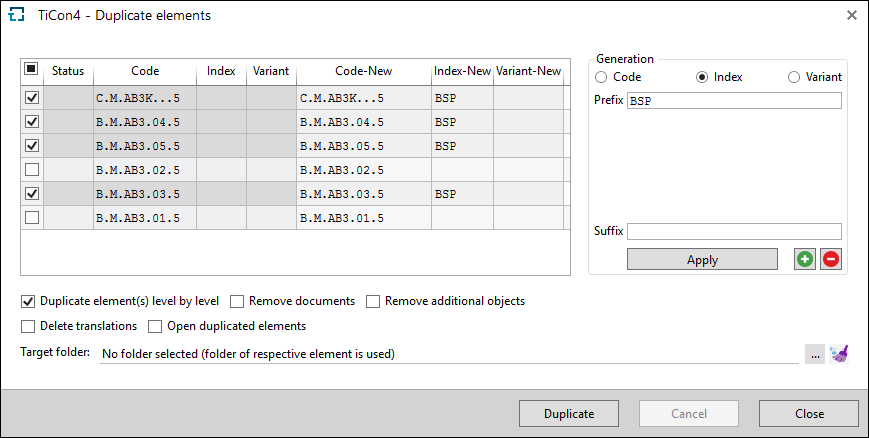
Example: Duplicate level by level
6) All the selected elements are duplicated and linked in the duplicate. Elements which are not activated are only linked in the duplicate (see simple duplication).
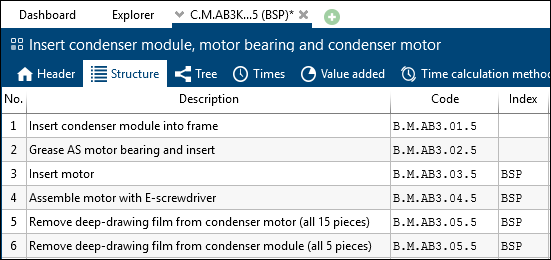
Result of duplicating level by level
In addition, a Mehrstufiges Duplizieren über Ordnergrenzen is also possible.
Note: |
MTM basic elements are skipped during duplication level by level as they must not be changed. |