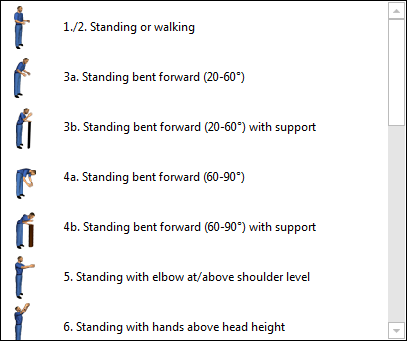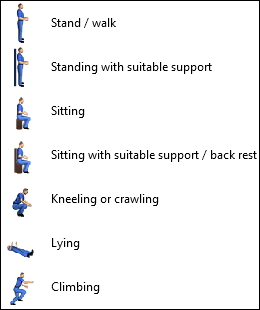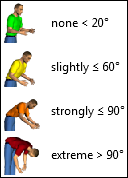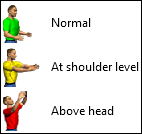There are two input variants: Standard input and complex input. By default, the standard input is active. The differences between the two variants are briefly explained below.
The "Position of legs", "Trunk flexion", and "Arm posture" columns are combined in the "Body posture" column here. In this column, the user can make a suitable choice from different combinations of these three influencing factors. It must be noted here that not all body postures possible in reality can be entered. Using the complex input mode is absolutely necessary in some cases.
Standard input of the body posture (stretched legs with different bends of the body and arm positions)
|
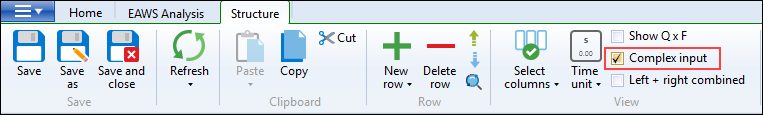 By separating the body posture into position of legs, trunk flexion, and arm posture, this mode is much more flexible when entering real geometries. However, because these values must always be set separately, this means more effort and thus increases the time required to record the analysis. Again, some cases require resorting to the complex input. For example, mapping a bent body posture with hands above the head is not possible with the standard input.
Complex input of the body posture: The three components position of legs, trunk flexion, and arm posture can be defined independently of each other. |