There are several options for opening data cards.
Note: |
A data card cannot be opened several times. Each card can be opened only once. |
1.Pressing Enter or double-clicking on a data card opens the selected data card as a separate tab in Explorer (possibly in another working area if the "Data cards" checkbox has been activated at "Preferred content"). 2.Pressing Enter or double-clicking on a folder opens all included data cards in one tab with one tab per data card. 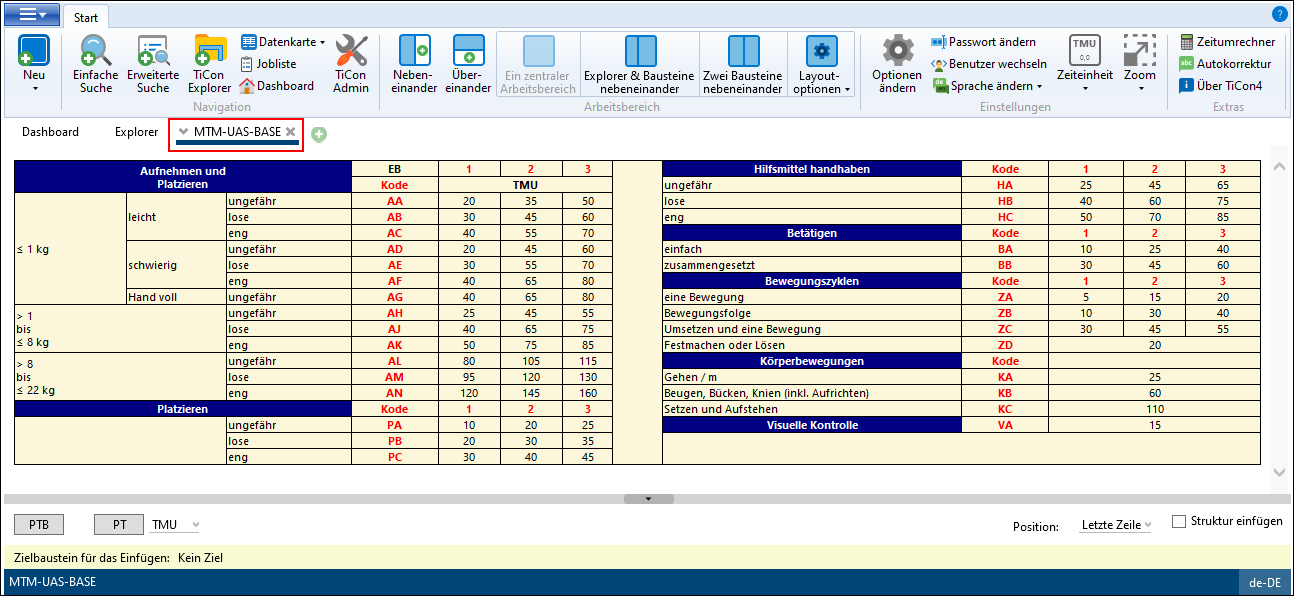 |
A double click on a folder in the display area, opens all included data cards in one tab with one tab per data card. 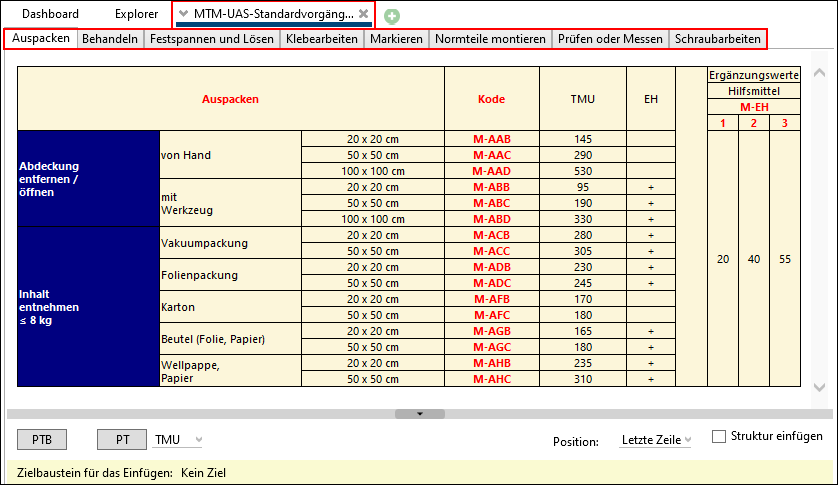 Single data cards can be opened by pressing Enter or by double-clicking. |
In the "Home" menu, a data card can be chosen from the drop-down list by clicking the "Data cards" button. The data card is displayed in a separate, freely positionable window. 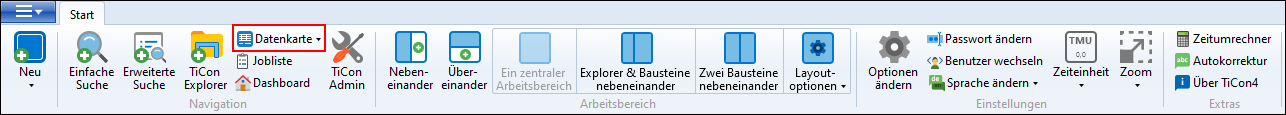 The data card window has a flexible size and can be automatically minimized, pinned or closed, if necessary. |