If the database was connected correctly, a message about the incompatibility of the program and version is displayed at the TiCon start, depending on the database: 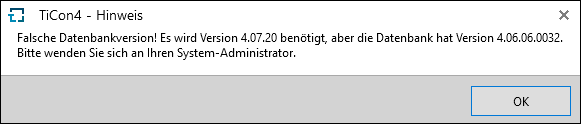 Close this message. In order to convert the database to the new version, open the converter TiCon4Converter.exe (see C:\Program Files\MTM\TiCon 4.xx) by double-clicking or using the DB-Convert 4.xx from the program group. 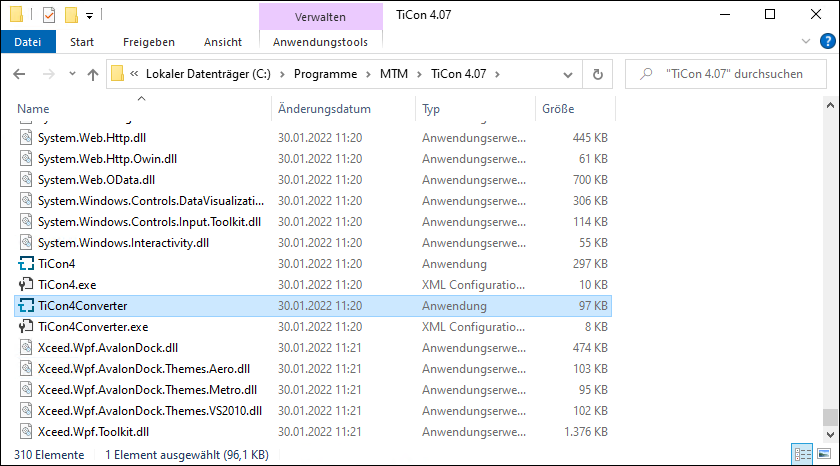 The conversion program detects the current version of the database and enables the permitted options. Then click on the Convert button to start the conversion. 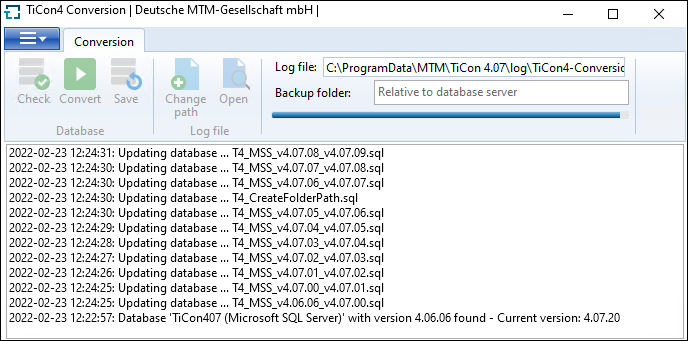 Conversion in progress... The successful conversion is displayed to the user in the status window. After the conversion is complete, close the converter and start TiCon. Every database only has to be converted once. For server versions, this means that the conversion is only carried out once from an installed client.
|
If you plan to change from TiCon2 / TiCon3 to TiCon4, please contact MTM-Software-Support. Below you will find instructions for converting data from previous TiCon versions: If the data area 10 has been used in TiCon3, it will be converted in a separate folder during the conversion. Consequently, there are three folders in TiCon4 by default. After the conversion, the user MTM has the password <mtm>, even if it was different in the original database in TiCon3. From version 4.04.x on, when converting the database from TiCon3 to TiCon4, the MTM logistic data is always loaded into the database. For conversion from TiCon3 to TiCon4, the time values for process times elements (PT*) are set to 15 decimal places. Automatic mass time calculation does not take place. Mass time calculation can be performed manually if required. Time changes are possible after mass time calculation due to the greater accuracy of process time elements. When converting balancings from TiCon3 to TiCon4, the total breakt time is calculated and included in the balancing in TiCon4 in exactly onebreak. Customer-owned element configurations are given a number at the end if there are MTM-owned element configurations with the same name (code). |
![]() Data transfer from other systems
Data transfer from other systems
If you would like to use data from other systems in TiCon4 and transfer them to TiCon4, please contact MTM-Software-Support. The colleagues will discuss the possibilities with you and provide a corresponding offer for the required support, if necessary. |